Changing Template Section settings
Each Website Layout module has its own set of settings. This settings can be used to select different positions where a certain module will render.
To Change module settings, go to Website Settings / Website Layout / select a page from the list (System tab)
Website Layouts:
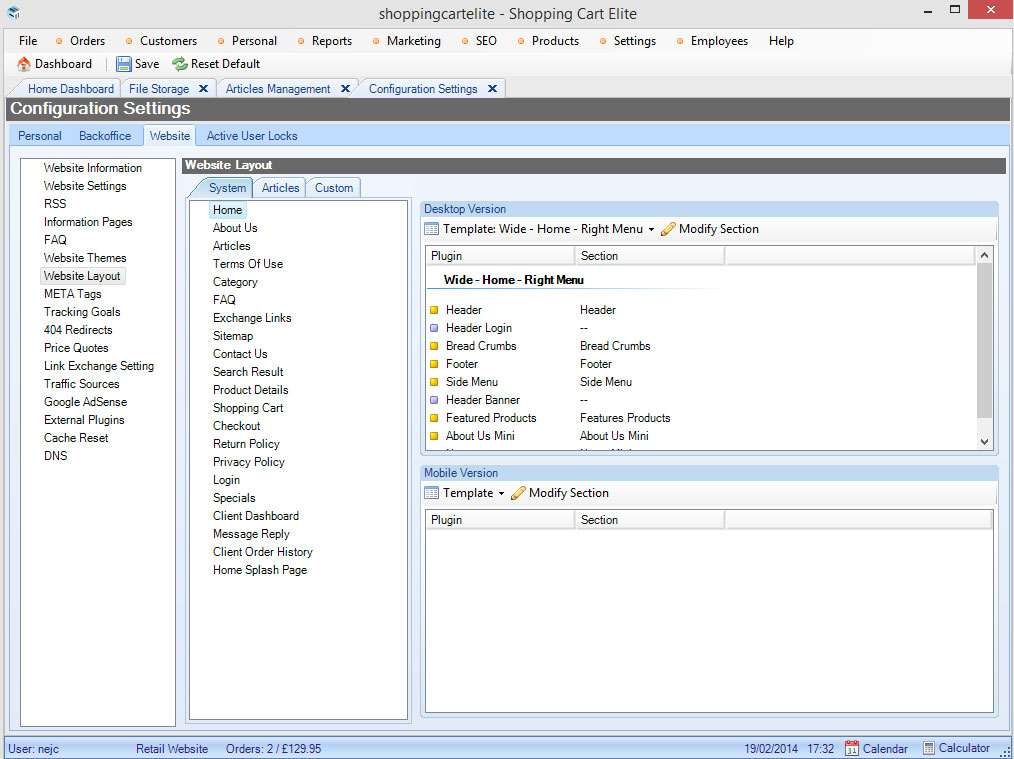
Next, select a Layout template that best suits your needs.
Home Page only:
- Home Right Menu (Side menu will be placed on the right side)
- Home Left Menu (Side menu will be placed on the left side)
- Wide Home Right Menu (Wide layout with side menu on the right)
- Wide Home Left Menu (Wide layout with side menu on the left)
- Home Right Menu (Side menu will be placed on the right side)
All pages:
- Content Left Side Menu (Side menu on the left)
- Content Right Side Menu (Side menu on the right)
- Content No Side Menu (No side menu, wider content)
- Content Left Side Menu Top navigation (Side menu on the left, additional top navigation above content)
- Wide Content Left Side Menu (Wide layout with side menu on the left)
- Wide Content Right Side Menu (Wide layout with side menu on the right)
- Wide Content No Side Menu (Wide layout without side menu)
- Wide Content Left Side Menu Top navigatio (Wide layout, side menu on the left, add. top navigation above content)
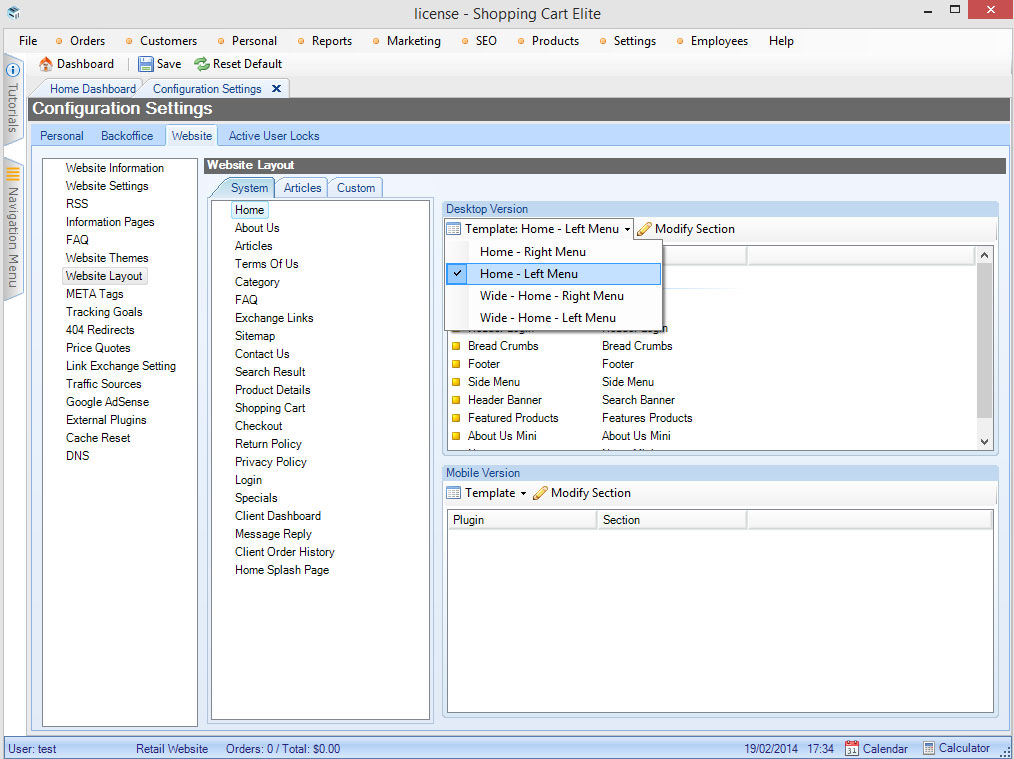
Next, click on any module / plugin to open a settings.
- Wide Main Menu (enable/disable wide main menu)
- Shop Phone Number on top (phone number will render in head, instead of breadcrumbs)
- Show Search Box next to Bread Crumbs (Search box will show next to main menu buttons - only works with Wide main menu enabled)
- Show Login Information Horizontally (Login and Cart modules will display in a top navigation)
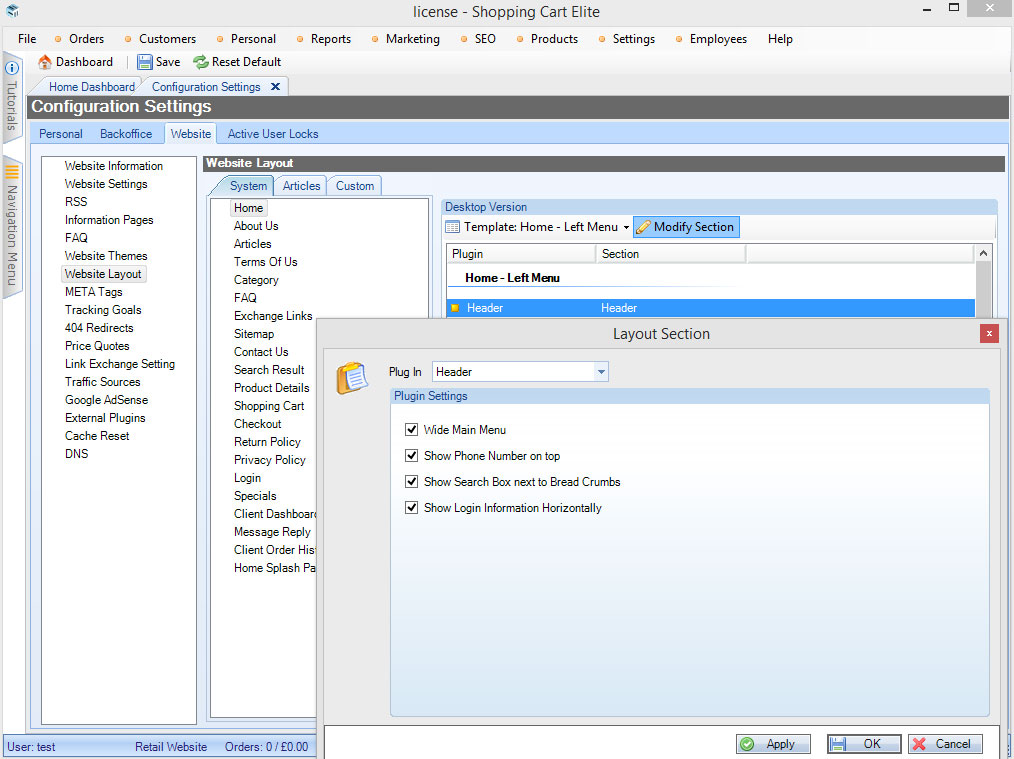
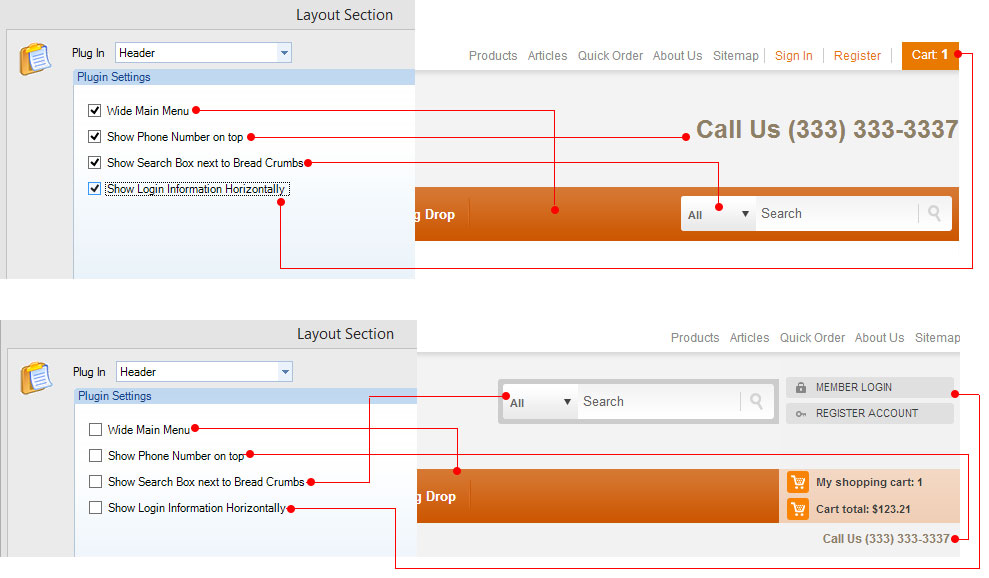
Disable specific modules for each page type
Instead of just hiding specific modules with CSS, its better to disable the module itself. To disable a specific module on a specific page, click on the module that you would like to disable and choose "Disabled" from the drop down menu.
Example: we would like to hide Bread Crumbs from a Home page:
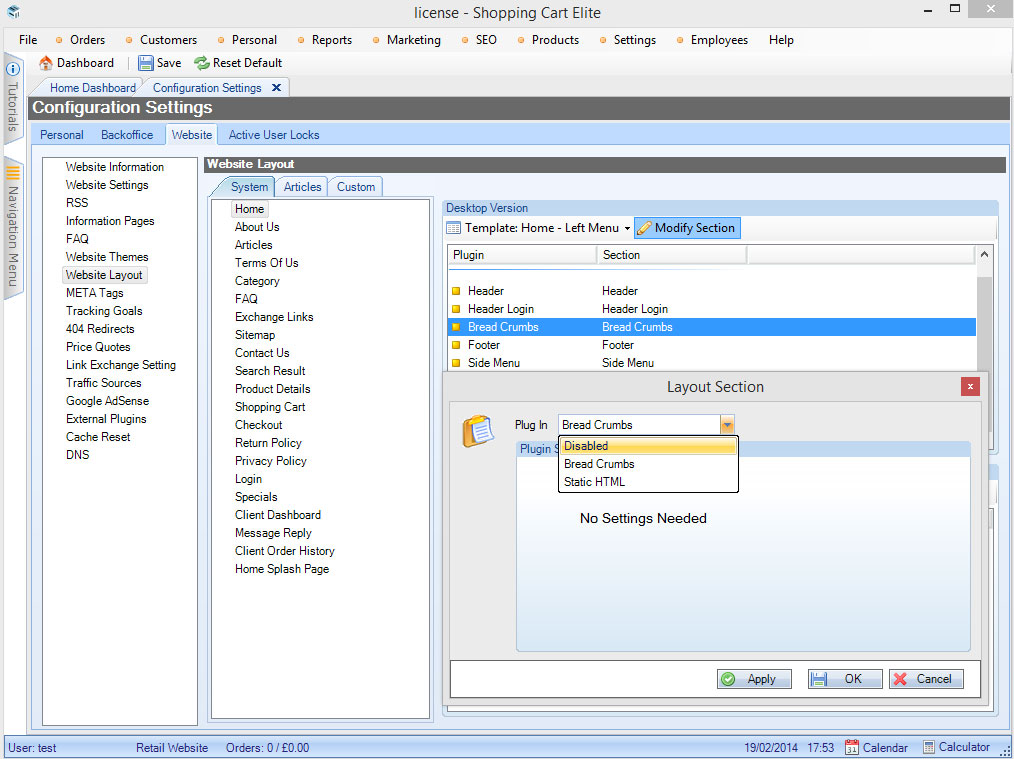 |